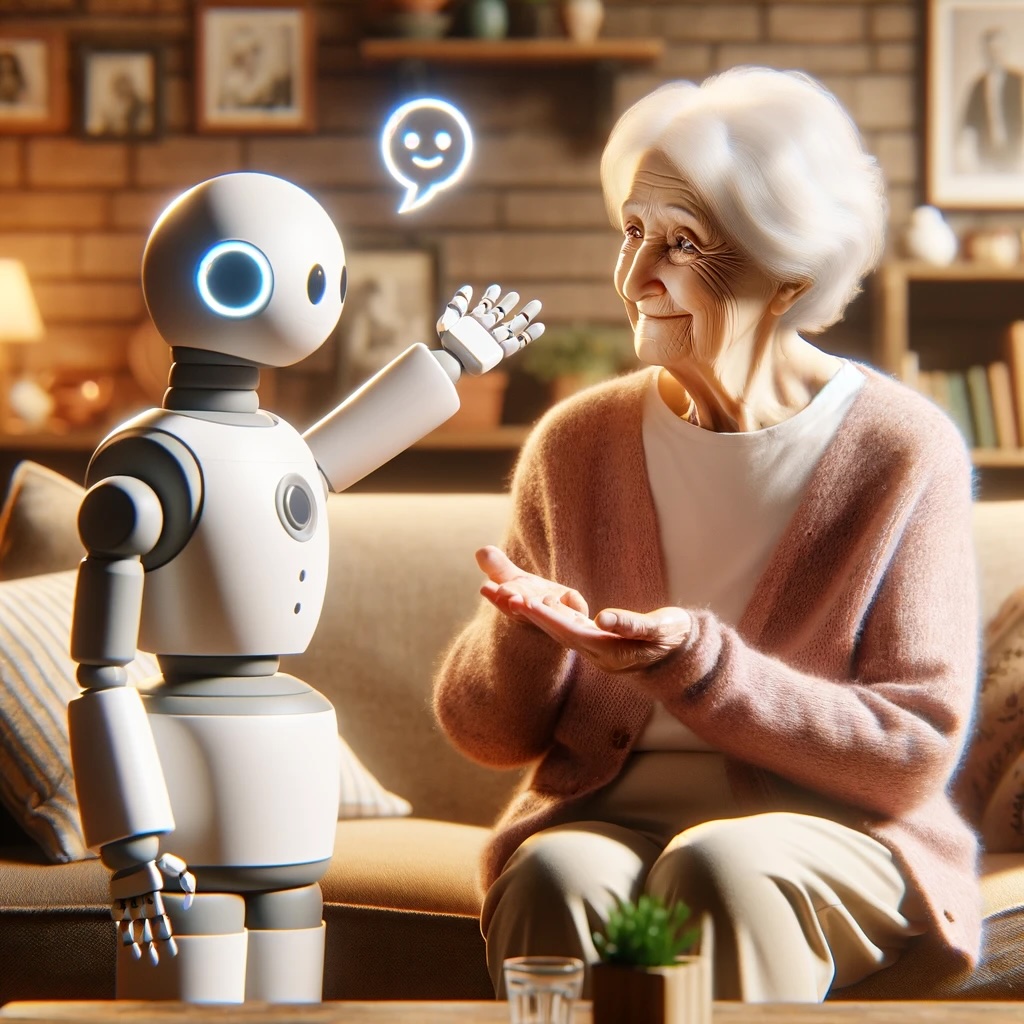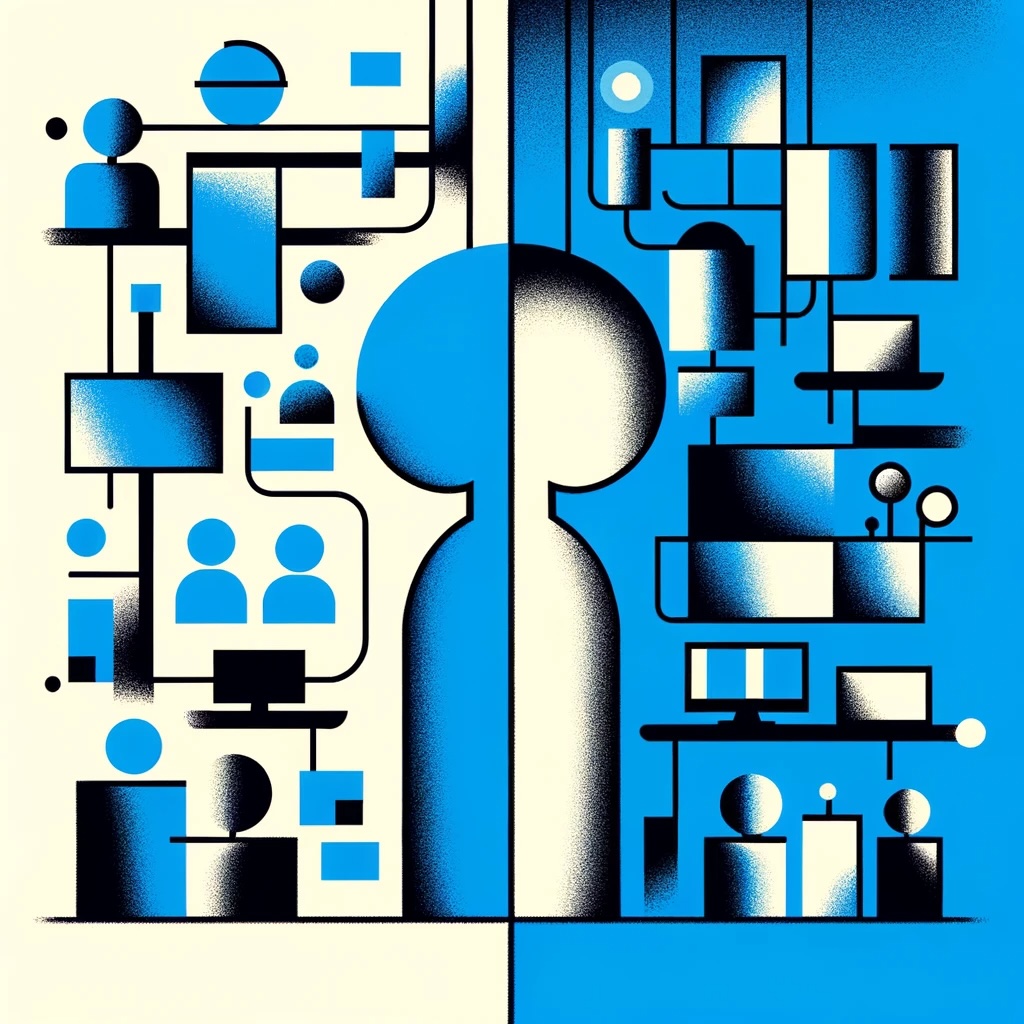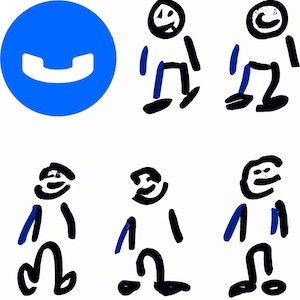We built MrCall as a truly innovative Artificial Intelligence (AI) Answering System. And for us, an intelligent system must learn alone, this is why the service works immediately, without the need for complicated configurations. MrCall is smart enough to go to the internet and learn about your business. Nonetheless, if you want to personalise the assistant a bit more… well, you can personalise practically everything!
No need to thank us, it’s all included in the package.
Basic configurations
Which sector does the activity belong to?
First of all, let’s establish which branch you are operating in—the sector of your activity. You could choose “Health”, for example, if your practice is dental or veterinary, or “Property Management”. Of course, you can opt for the “General Business” category, but specifying the sector allows MrCall to understand if it should expect requests such as “I want to cancel an appointment” (for studios) or “I want to book a room” (for hotels). After all, accuracy is the courtesy of masters.
The assistant’s voice
You can then decide whether you want a male or female voice. It doesn’t matter if it’s a man or a woman answering your requests, the important thing is that the assistant always behaves impeccably. So take all the time you need to reflect on this difficult decision.
Welcome messages
First interaction…
MrCall is not the usual boring answering machine that reads the same standard message. No—that’s why we call it an AI answering system! MrCall creates a personalised welcome message based on the situation it finds itself in.
First of all, MrCall knows that you can’t go wrong with greetings. So, depending on the time of the day, it will give you the “Good morning”, “Good afternoon” or “Good evening” you deserve.
But it doesn’t end there: if someone call to find out if you are open or closed, MrCall checks Google My Business for you and responds accordingly. And to loyal customers, those who always call, MrCall recognises them by name and can’t resist saying, “Nice to hear from you again!”.
Don’t think there are only automatisms: you can choose how to present your business and decide on the closure of the welcome message. In addition, MrCall knows how to provide the right information at the right time.
But wait, there’s more! If the mysterious type with a hidden number calls you, MrCall won’t judge, but will kindly inform them that if they want to be contacted again, they will have to leave a phone number.
Who wouldn’t want MrCall as their answering machine? It’s like having your own personal assistant!
… successive interactions
If the interlocutor is kind enough to leave a message, MrCall is ready to act impeccably.
If they want to be called back, MrCall will immediately communicate that the request will be forwarded to the appropriate person. If instead the caller wants to schedule an appointment, no worries, MrCall will do everything necessary to assist them.
In addition, if the caller wants to speak with an operator, and MrCall is authorised to do so, MrCall will promptly and kindly inform them that they will be transferred to a professional who can assist them. But if the caller is in too much of a hurry to wait, MrCall will do their best to gather all the necessary information and send it to the appropriate department.
And if the caller asks to speak with a human being, but MrCall cannot forward the call, no problem! MrCall is always ready to respond with an elegant and personalised answer to let the caller know that the request cannot be fulfilled.
In short, MrCall is a true telephone professional, ready to listen, answer, and solve any problem. After the second message, MrCall will always respond appropriately and with a virtual smile, promptly greeting the customer.
Sync Your Contacts
What a magnificent world it would be if we could synchronise our contacts with MrCall through the MrCall iOS or MrCall Android app. Well, it’s just like that! On the main screen of the app, just click on Sync Contacts. MrCall will take care of them like WhatsApp or any other similar application. And if MrCall finds a person’s name in the “First Name” or “Last Name” fields, then he will use it! But what happens if I want MrCall to address my magnificent notary with a particular title like… well, like “Magnificent Notary”? No worries, just enter it in the “Nickname” field – edit the contact on your phone and click on “Add field”. What a brilliant solution, isn’t it?
Does MrCall call my contacts by name?
MrCall responds personally only on two occasions: when his interlocutor introduces themselves for the second time and has previously provided their name to our attentive assistant (regarding calls from fixed lines, which can sometimes be shared by multiple individuals, it will be our responsibility to advise MrCall not to take note of the names of the callers); or when the contacts have been synchronised with the mobile app, as described above.
How to activate my AI Answering System?
Thanks to MrCall, you can have a public phone number and allow people to talk to him when you are not available, or maybe you just want an assistant to handle your calls… Here are three options to choose from:
If you have a landline and want MrCall to act as an “advanced answering machine,” you can activate call forwarding from your number to the assistant’s number in case you don’t answer. It’s as simple as drinking a glass of water (or a cold brew if you’re more sophisticated).
Are you a professional with a VoIP switchboard? Then you can connect MrCall to an extension in your switchboard, so you have maximum control over the incoming calls. You can decide to forward calls only during closing hours or only to certain extensions. With providers like 3CX, all this is possible: just contact support and they will tell you how to do it.
If you want your customers to call MrCall directly because you have assigned him a toll-free number or migrated your old number, there is nothing to activate. Just advertise the assistant’s number and you’re done. If your switchboard does not allow you to connect MrCall to a network extension, no problem! You can tell the assistant that the calling number is hidden and configure it so that it extracts the number from the message: Extract the phone number from the message. If it has received the first message without a phone number, MrCall reminds the caller of the importance of providing a contact number to be called back.
Unparalleled kindness and courtesy, but also common sense.
Information on managed calls
Have you ever wanted to know who is calling you without answering the phone? MrCall offers a notification service that not only sends you the call recording but also a formatted transcription to meet your needs. Imagine being a restaurant and receiving a reservation. Here’s the notification:
New booking from Anna:
📅 June 14th 🕰 8:45 pm, 👥 2
A little old-fashioned but clear, right?
Notifications can be received via the MrCall Mobile App for iOS and Android, via email, WhatsApp, or SMS. The mobile app is secure and economical, but if you prefer email notifications, you can use this option to send notifications to multiple people or third-party systems. WhatsApp notifications, on the other hand, are very convenient because they do not require the installation of the app by collaborators and allow you to reach a wider audience than emails, which are often ignored. The SMS option, on the other hand, is activated only on request and is rarely used.
Both through the mobile app and via email, you will see a message with a link that will allow you to send a message to the person who called you via WhatsApp. If you have the app or WhatsApp Web, clicking on the link will open the app and you can send a pre-populated message Send Whatsapp Message to Caller, which you can customize as you like. In short, thanks to MrCall, you will never miss an important call again and you can manage your notifications intelligently.
Having calls forwarded by MrCall
What kind of assistant would MrCall be if he didn’t forward calls? Surely we could not call it an AI answering system… Well, he does, and in a decidedly intelligent way too! Just access the Enable Call Transfer section. You can ask MrCall to forward calls only during opening hours, always, or only if requested. During closing hours, like a true professional, he could simply say that he is not authorised.
MrCall will take care of adding the customary phrases: “If you stay on the line after leaving a message, I will put you in touch with an operator,” and then “Please hold the line…”.
The forwarding can be done through two channels: you can choose between a telephone number or VoIP (the only supported operator is MrCall, as you can imagine). And if you opt for VoIP, not only can you make calls from your assistant’s number, but you can also forward calls to multiple people simultaneously. How? Simply by installing an app that acts as a SIP client and receiving the call, with the first one to answer winning.
Any SIP app will do, for now, we have tried Zopier (Android, iOS, Windows, Mac, Linux) or SessionTalk (Windows, iOS, Android), and they both seem to work perfectly. Just make an appointment with MrCall customer service, and you will receive the credentials to register.
How the AI Answering System Interacts with Your Customers
Of course, knowing who called you is important. But it’s just as important for the person who called you to know that they didn’t leave a secret message in the cosmic void. That’s why MrCall’s mission is to build a communication bridge between you and your customers so that information can flow freely in both directions!
To accomplish this noble mission, MrCall is ready to assist you in communicating with your customers and anyone else who has contacted you in any possible way…
SMS and WhatsApp messages to callers Messages to the caller can be sent through WhatsApp or SMS, and soon through MrCall itself: yes, if the person who called you has MrCall, why not use MrCall 🙂?
And not only that: you can choose between two types of messages. One for those who have interacted with the assistant and another for those who interrupted the call when the assistant started talking. For example, a caller who left a message could receive a message like: “Thank you for leaving a message. We will contact you soon. Remember that you can schedule or change appointments on our fantastic example.it website”. But if they didn’t interact with the assistant, they could receive a message like: “Thank you for calling. If you want to be contacted again, leave a message for the assistant, and we will get back to you as soon as possible”. (Yes, some people are too popular to be able to call everyone back…)
There is a third type of message for those who have made an appointment or reservation. In that case, MrCall sends a message with all the information you need. It’s practically like having a personal assistant always at your disposal!
Oh, one last thing: if you decide to use WhatsApp, you can choose between Meta’s official APIs (more expensive, less flexible but secure) or unofficial ones (more convenient, but at the risk of the number being blocked if notifications become too frequent). The choice is yours!
Integration with third-party systems
If you are eager to let your customer management systems know that they have just received a call – who can blame you? Here are some ways to go about it:
If the system supports REST calls (and if it doesn’t but you don’t know what it is, search for “Developer API” on the provider’s website), then you can send all the information about the call through MrCall’s Web-hook Integration option. Easy.
If, on the other hand, the system already has a Zapier connection (which, for those who don’t know, is a platform that facilitates the connection between two systems that use REST APIs), then you’re in luck. You can connect MrCall to the system in no time.
Finally, if you think that integrating MrCall with your system could be useful to others as well, then you can make an appointment with MrCall customer service and discuss it. How elegant.